Back to guides
Basefront enables you to add as many filters based on select fields as you like. To get started click on the Filters dropdown panel in the left sidebar of the editor:
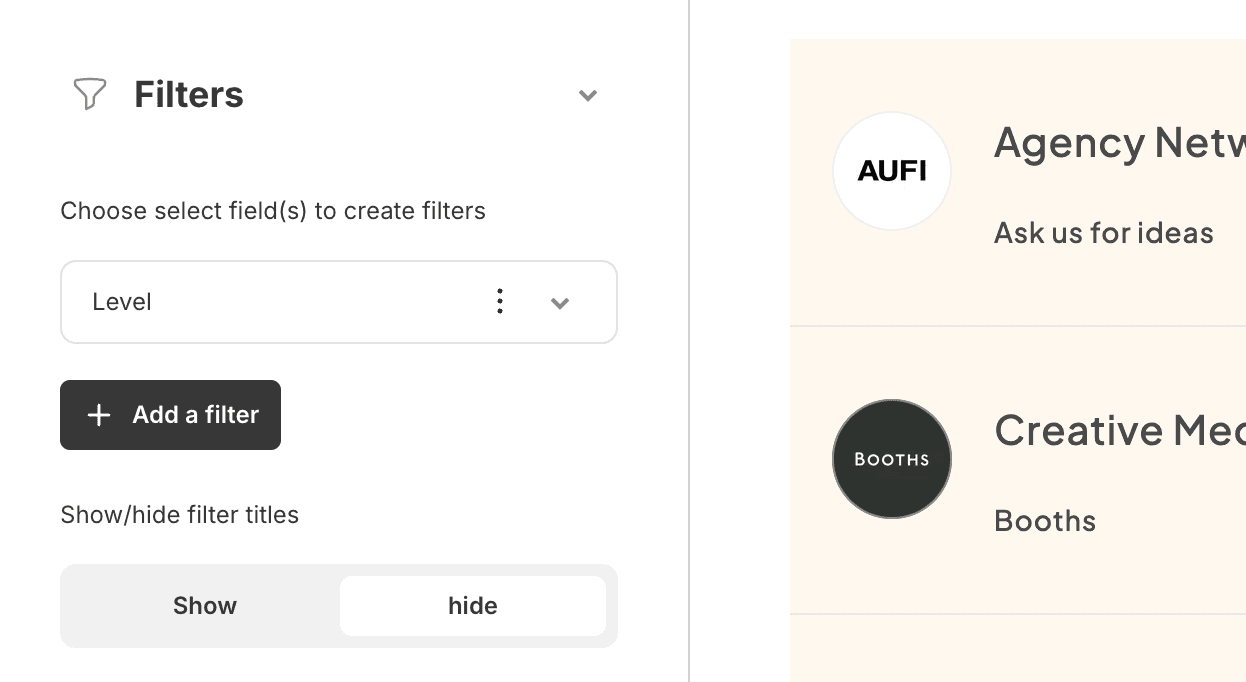
Here you can add Filters and change the title for each filter.
There are also plenty more options to customize filters available:
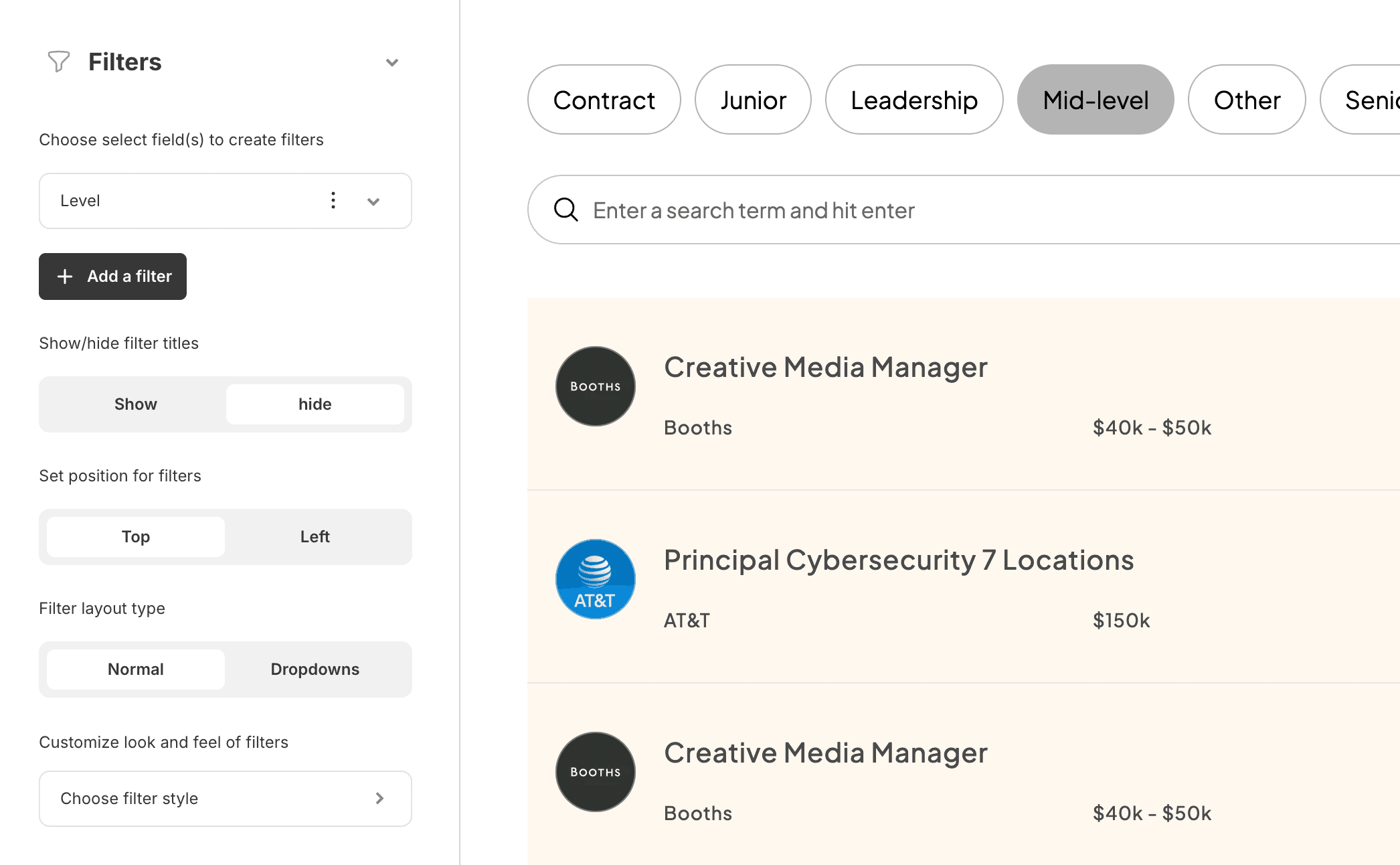
Here is an overview of the settings available:
Show/hide titles: this will show or hide the field name of the filter selected based on your preferences
Set position: here you can instantly choose whether you want the filters positioned above the grid of records or to the left like below:
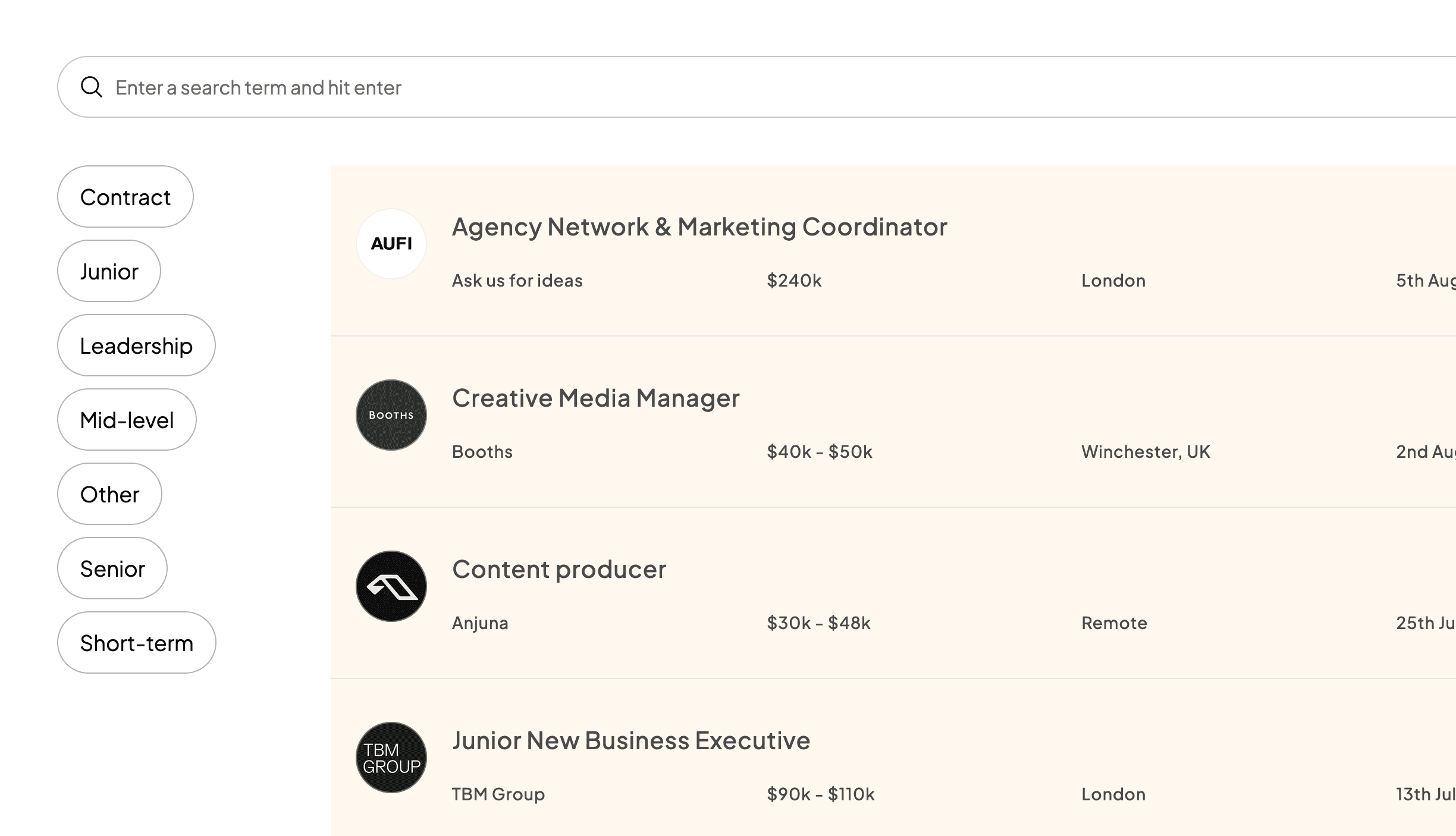
Filter layout style: the example above uses normal filters, but you can also use dropdowns which will show the filters in a dropdown UI to help save space if you have many options available.
——-
That's not it though, we also have the option to completely customize the look and feel of your filters:
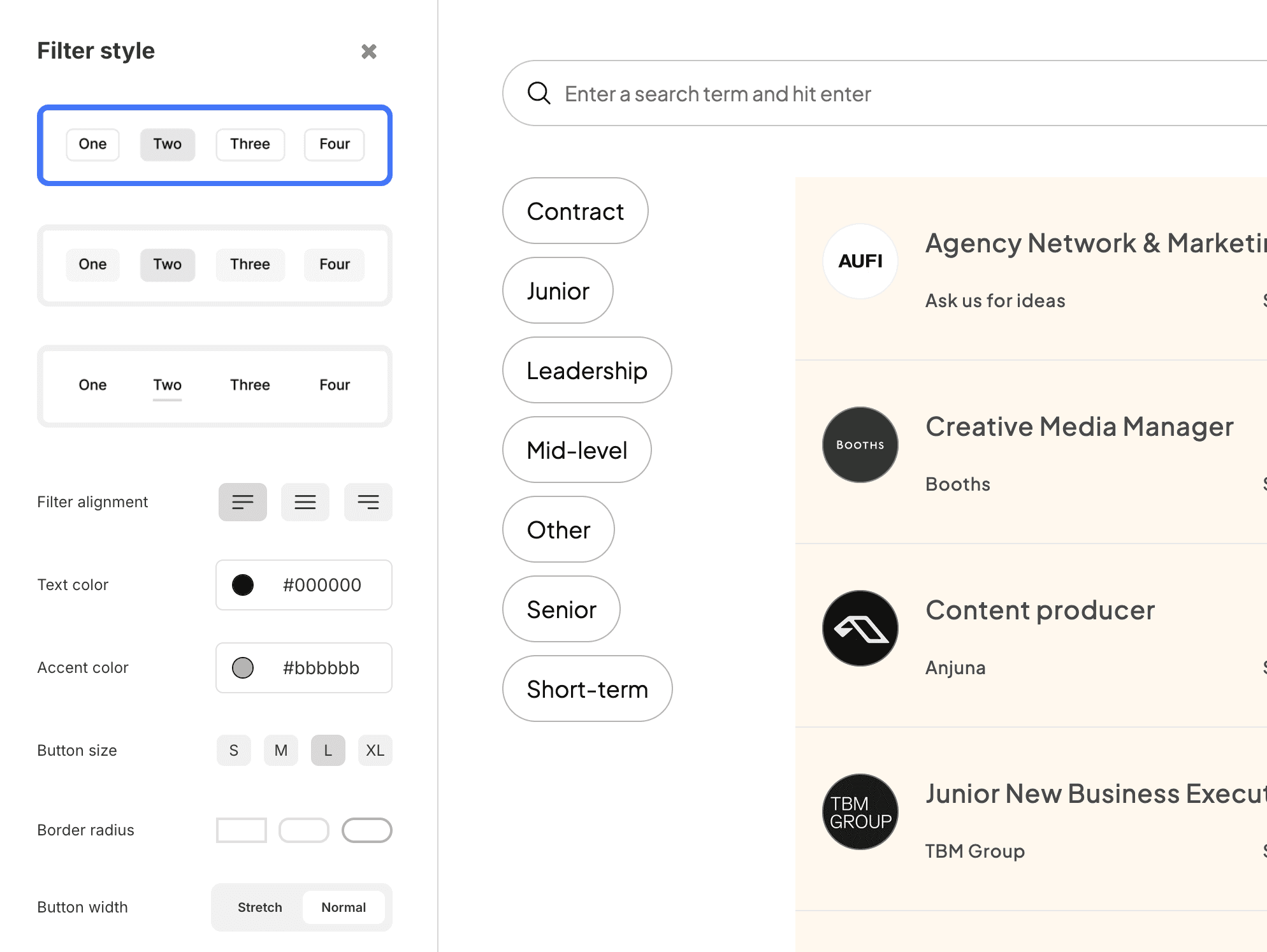
In a lightweight, easy to use UI that makes customizing your design a breeze.
Want to carry on where you left off? Head back to your dashboard to get started carry on.