Back to guides
With Basefront you can either use as a template exactly how it comes, or customize the look and feel to your liking. Head to your dashboard, open up a view In the left sidebar of the editor there is the 'Customize' dropdown panel. When you open this you'll see all the available style settings:
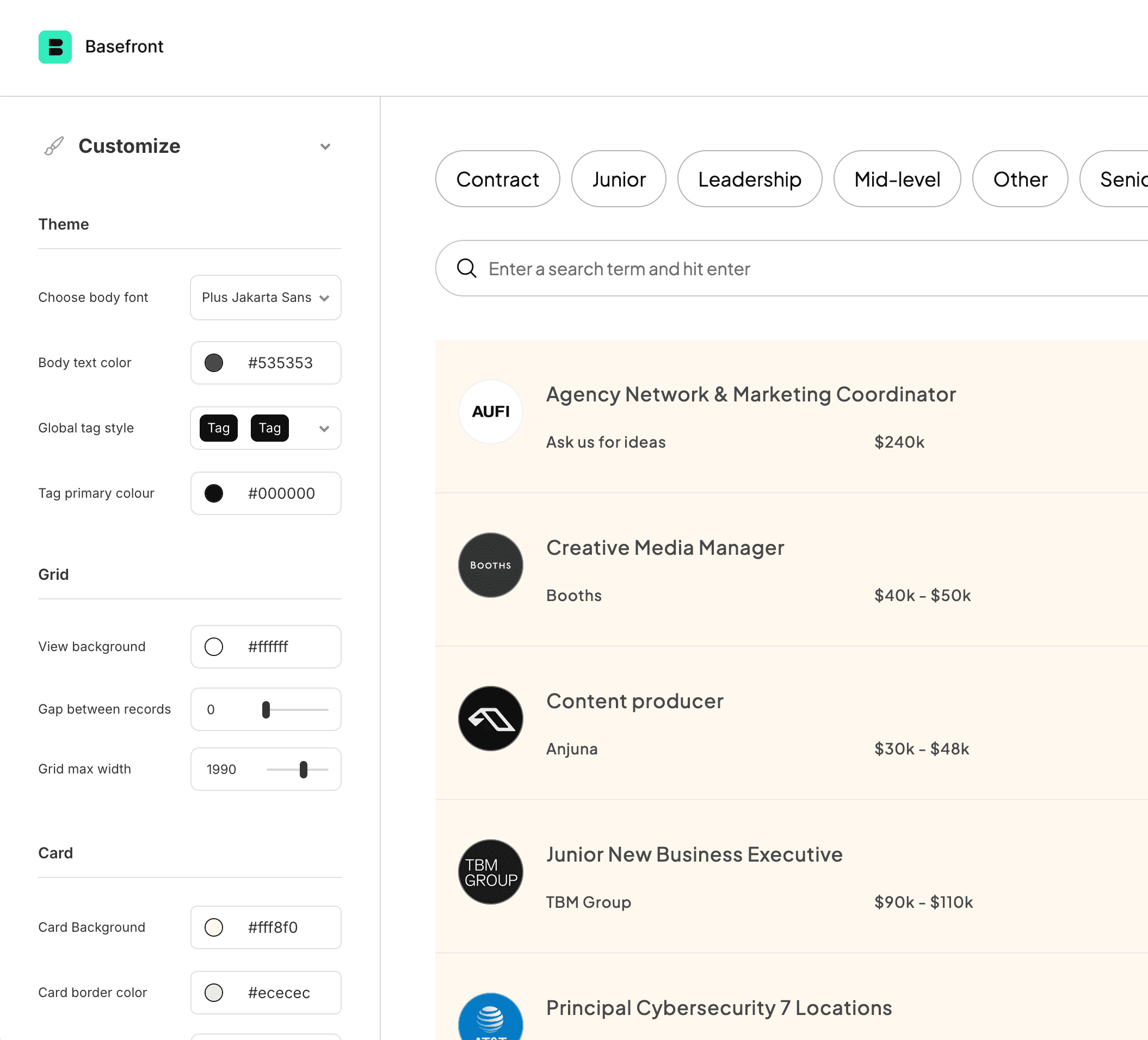
Here is an overview of the different sections and the settings available:
Theme
This is over arching settings that enable you to change the body font, primary text color and global tag style
Grid
The grid is essentially the main view and here you can change the gap between records, max width and background of the main page (tip; use zero opacity for opaque backgrounds)
Card
This refers to each individual record in your view where you can tweak things to your requirements like it's background color border radius, spacing between each field and lots more.
Custom CSS
You can also completely over ride everything in Basefront using custom css which is available on our PRO plan.