Back to guides
For full flexibility you can choose which functionality you would like when a user clicks on a record. To open the dropdown which changes this click on the dropdown button under 'Clicking on card functionality' within the Fields panel in the editor sidebar:
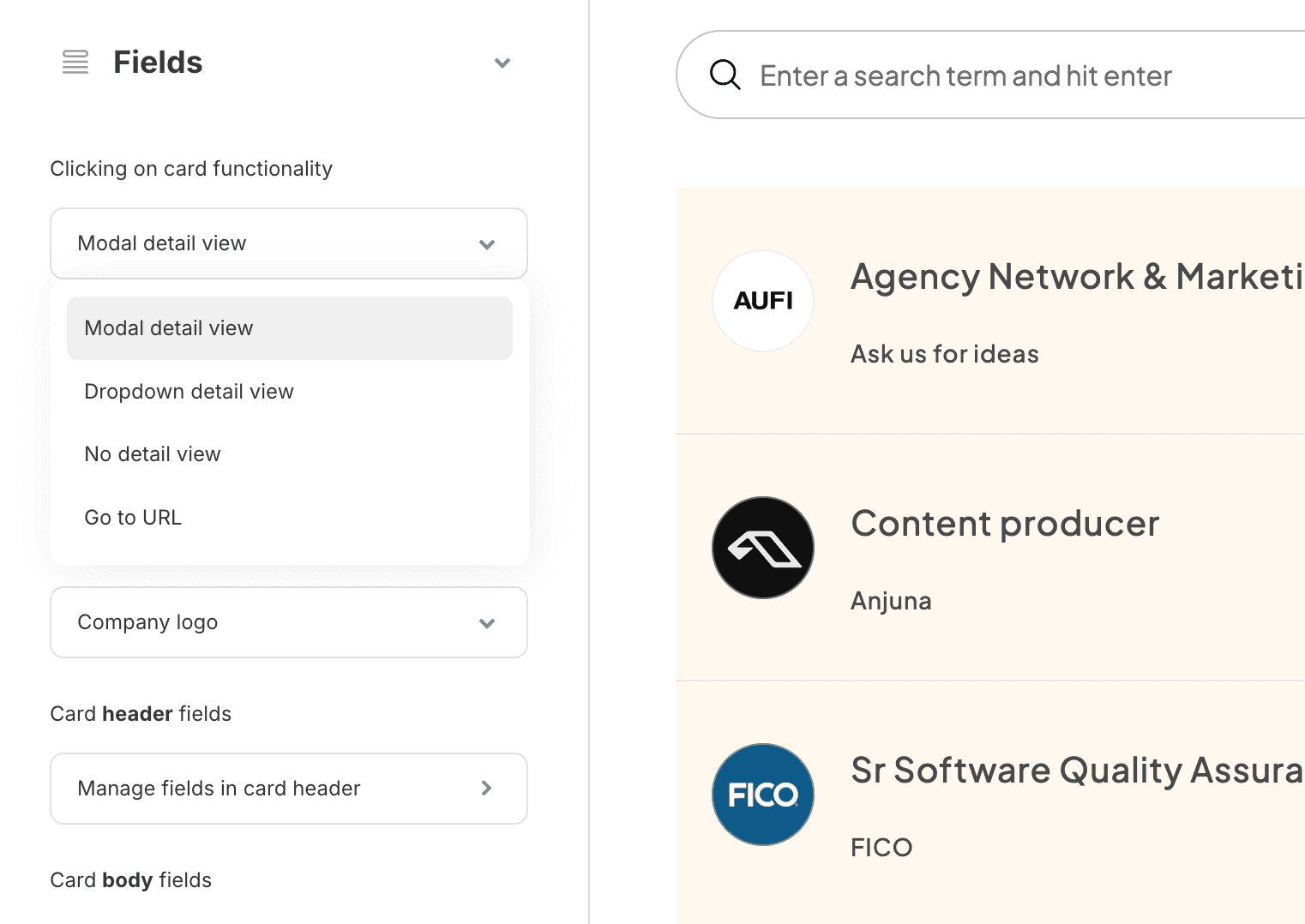
You can choose from a modal detail view which shows the expanded view in a beautiful right sidebar:
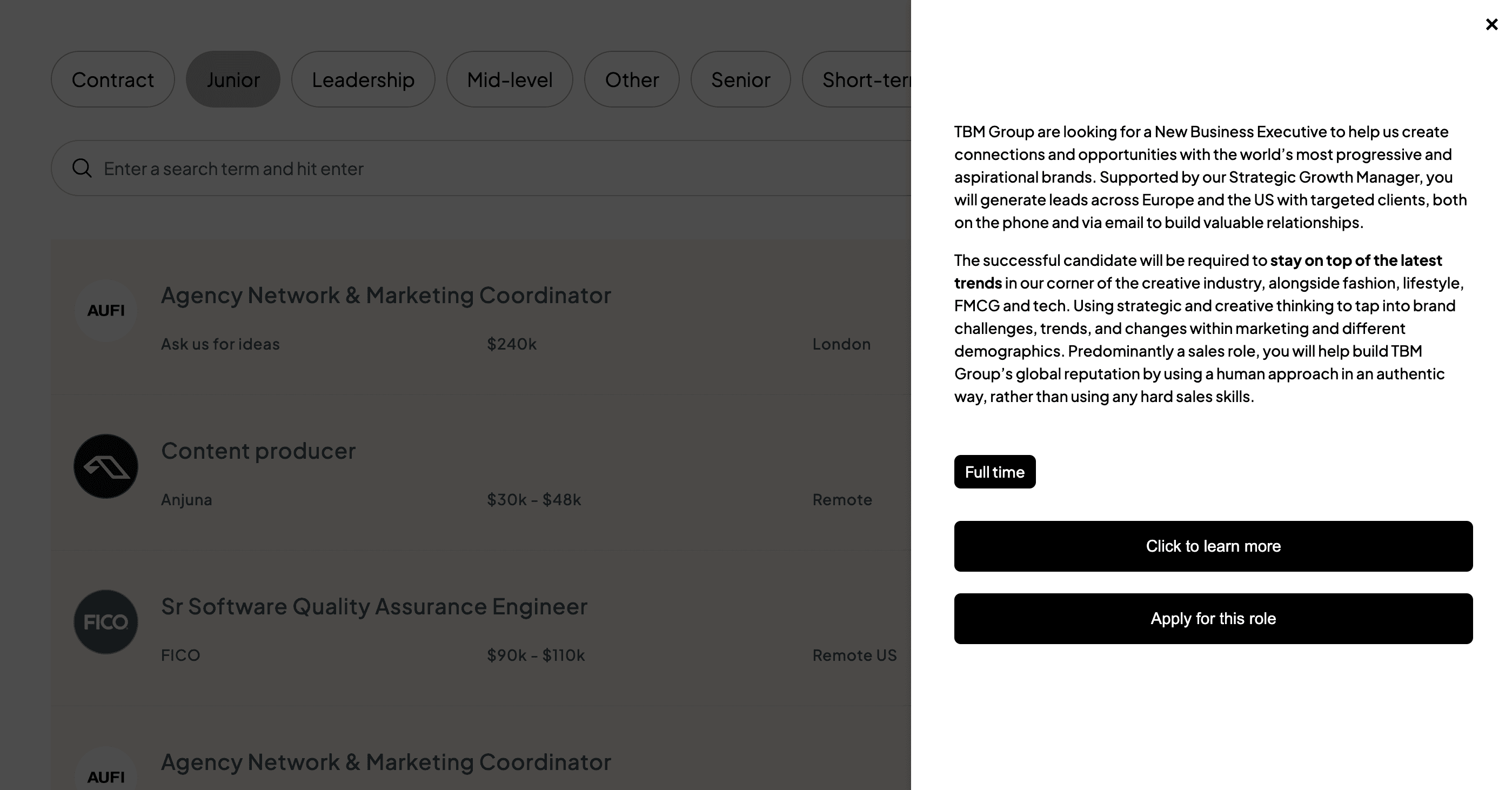
Or, a dropdown detail view which shows an expanded view within the card itself:
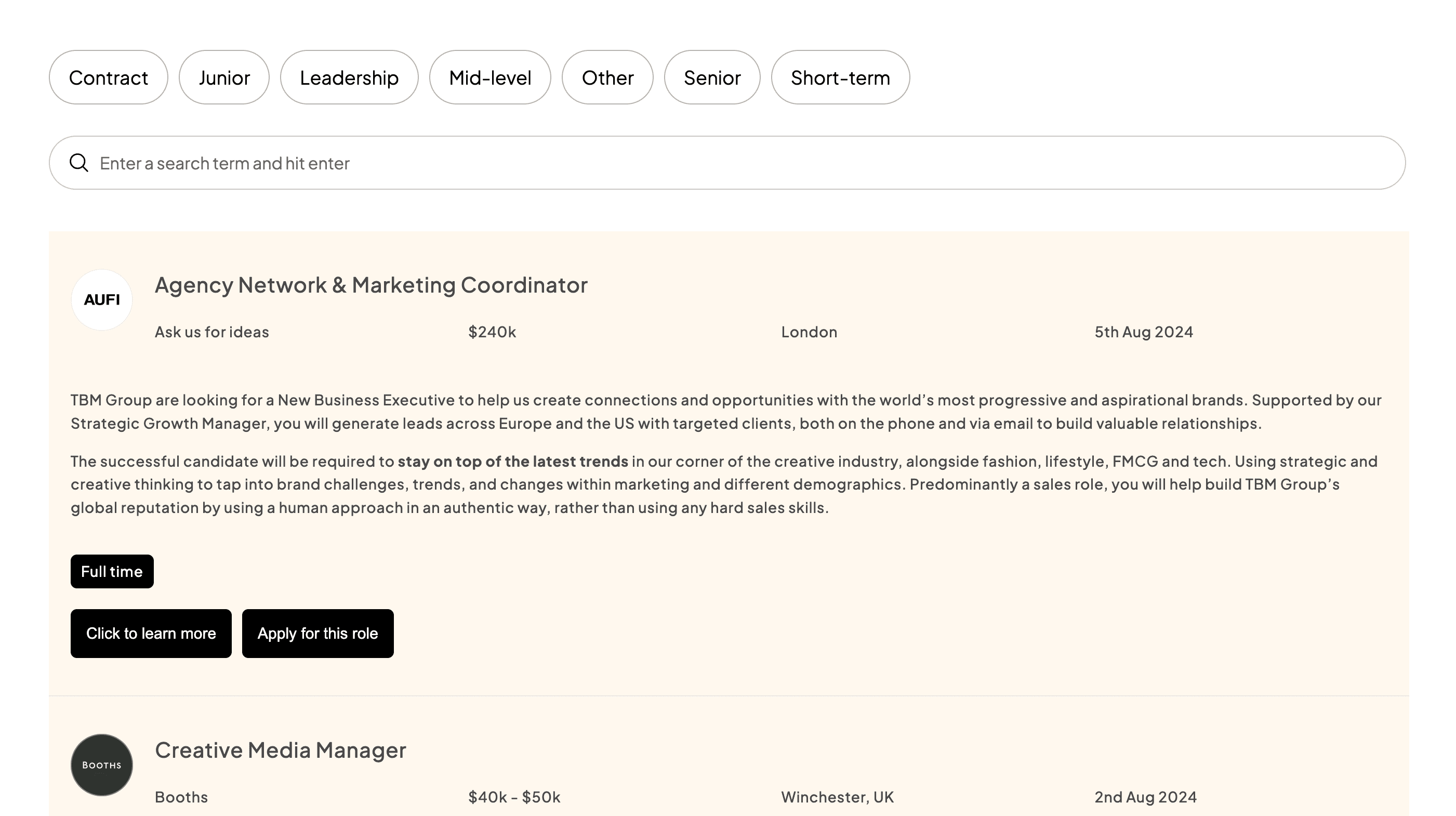
You also here have the option to disable the detail view if you want nothing to happen when a user clicks on a record, or to go to a specific URL field within the record on click:
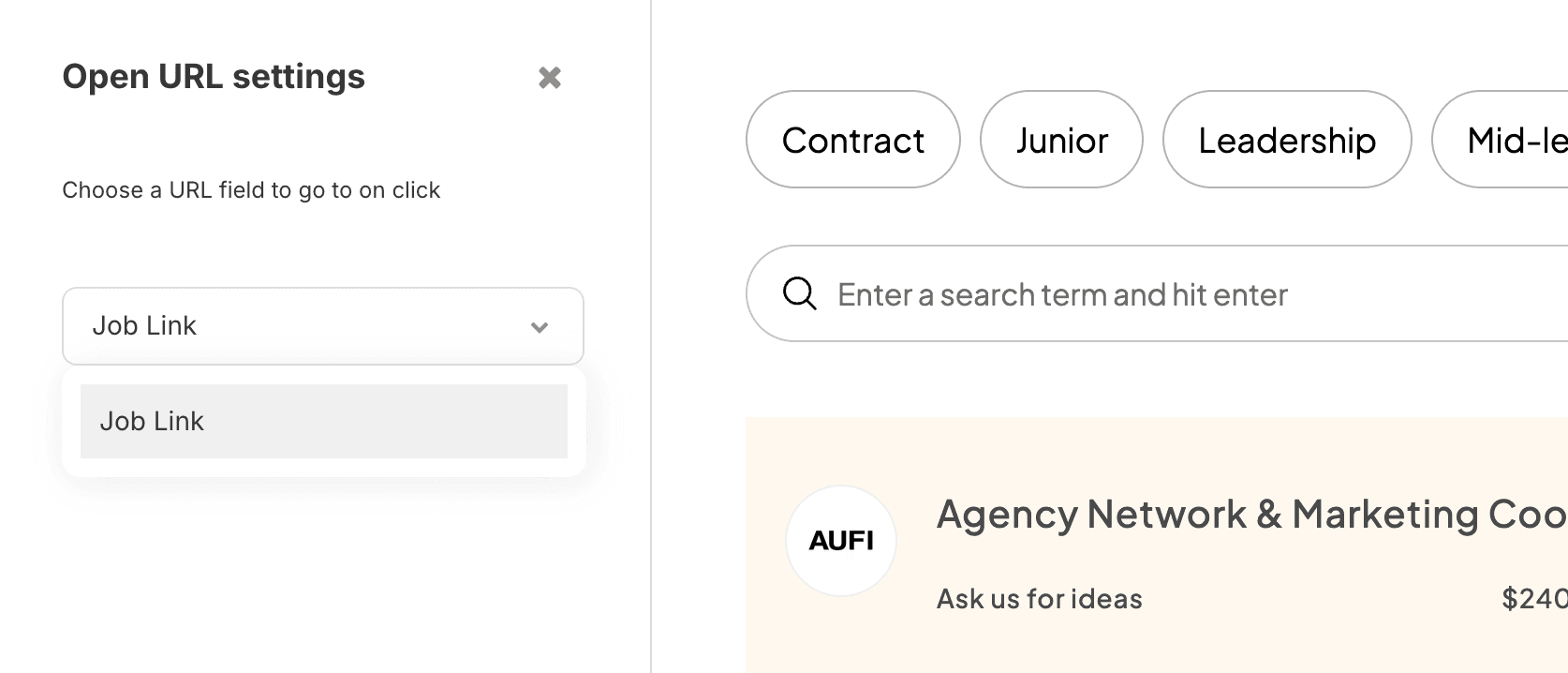
Want to jump in and explore this feature? Head back to your dashboard and carry on where you left off.