Back to guides
In Basefront you can also customize specific fields only whilst leaving the others intact. Hover over any field name and you'll notice the edit style button appear:
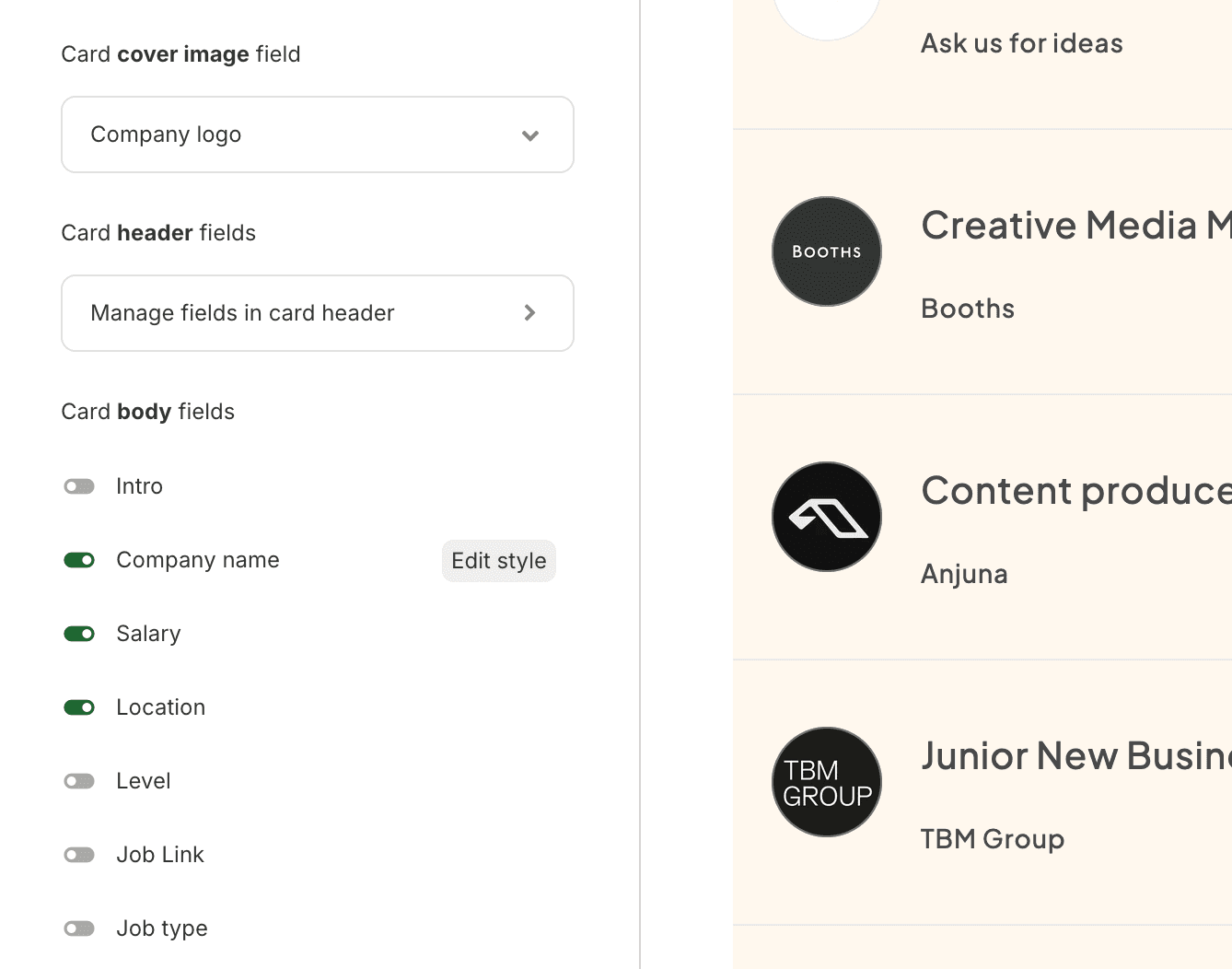
This enables you to customize the look and feel on a field by field basis tweaking each one exactly to your liking:
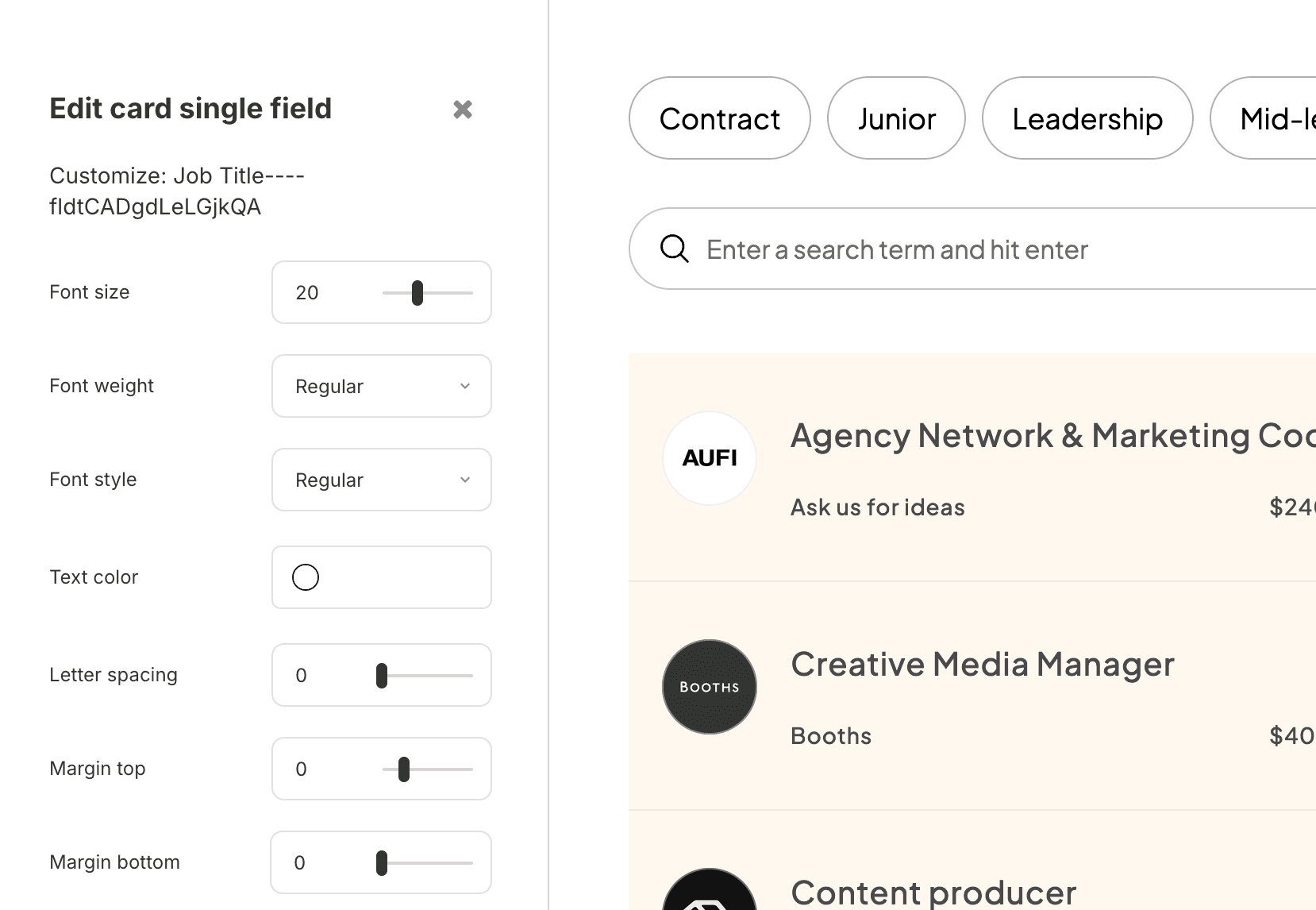
Here you can change the font size, weight, color and more things to get your design to look exactly how you want.
Want to change your general theme styles and other design settings? Read our Customizing the design guide.